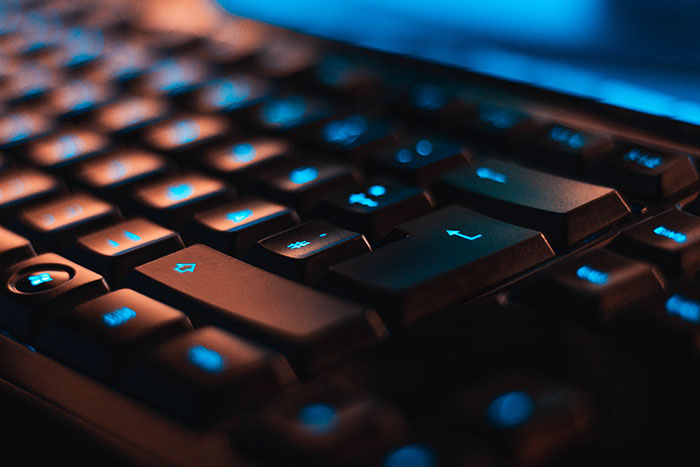Today, October 29, is National Internet Day! We’ve been celebrating one of the most important and influential inventions since 2005. This holiday is a chance to recognize the people who helped build the internet and reflect on how it’s changed the way we live.
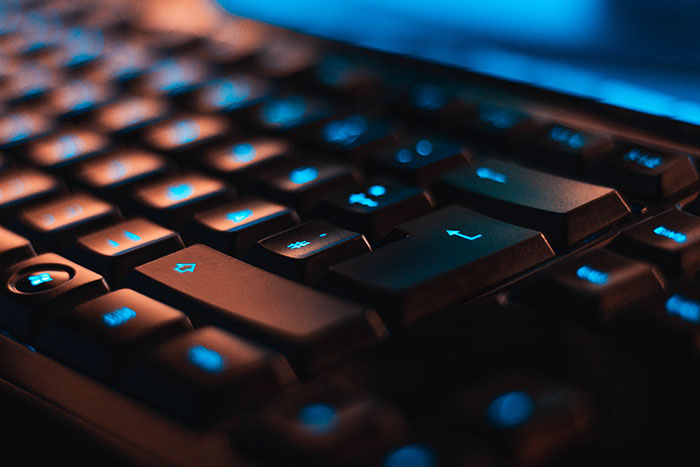
As more and more things in our life become connected to the internet, it’s important that you know how to stay safe. When you make accounts on certain sites, your essential personal information can be saved, like your name, address, credit card number, and more. By creating a password that’s almost impossible to guess, it’s harder for people to gain access to your account that shouldn’t.
Make Your Passwords Secure
Your password should contain no ties to your personal identity, like your name, birthday, pet name, favorite sports team, etc. It should be a mix of upper and lower case letters with both numbers and special symbols. Ideally, your password shouldn’t even contain a word that’s in the dictionary. Do not reuse the same password on multiple websites. Check out these recommendations from Google for making a strong password here.
Verizon Protect
Verizon Protect offers device protection, security, and technical support. Besides giving you speedy device repairs and replacement, Verizon Protect will help keep you safe online. It gives you real-time spam alerts with a risk meter for each spam call and shows you who’s calling from unidentified numbers. With advanced VPN technology, your Wi-Fi connection will be secure and private. Plus, it has always-on ID monitoring, dark web surveillance, theft alerts, and recovery tools.
Learn more about Verizon Protect here.
To enroll in Verizon Protect, visit your closest TCC Verizon store.
Other Tips to Stay Safe on the Internet
- Do not store your credit card information on online accounts.
- Limit the amount of personal information you share.
- Only make online purchases on secure websites. Spot a secure site by looking at the address bar. Websites that start with https: are more secure than just http:. The extra s at the end stands for secure. Depending on your browser, secure sites will also have a padlock icon next to the address.
How do you stay safe online? Tell us in the comments!